はじめに
今回は、AlmaLinuxの移行ツールを使うが、念の為現状のOSイメージファイルをバックアップとしてとっておく。
残念ながら、さくらのVPSにはバックアップ機能が無いっぽい。。。
さくらのVPSは標準・オプション共にバックアップの機能はありません。 同一ゾーンであれば複数台構成でのご利用が可能なため、他のサーバーとデータを同期する、重要なデータはローカル環境に保存するなどご対応ください。
https://vps.sakura.ad.jp/faq/
なので手動でバックアップをとります。
AlmaLinux 移行ツール:https://almalinux.org/elevate/
CentOS7のイメージバックアップ
Mondo Rescueのインストール
後日記載
CentOS7からAlmaLinux8へ移行
事前確認
移管前
[centos@ik1-343-31960 ~]$ cat /etc/redhat-release
CentOS Linux release 7.6.1810 (Core)[centos@ik1-343-31960 ~]$ df -h
ファイルシス サイズ 使用 残り 使用% マウント位置
/dev/mapper/centos_ik1--343--31960-root 150G 16G 135G 11% /
devtmpfs 2.0G 0 2.0G 0% /dev
tmpfs 2.0G 0 2.0G 0% /dev/shm
tmpfs 2.0G 8.6M 2.0G 1% /run
tmpfs 2.0G 0 2.0G 0% /sys/fs/cgroup
/dev/vda1 497M 234M 264M 48% /boot
/dev/mapper/centos_ik1--343--31960-home 48G 5.0G 43G 11% /home
tmpfs 396M 0 396M 0% /run/user/0
tmpfs 396M 0 396M 0% /run/user/1000[centos@ik1-343-31960 ~]$ free -h
total used free shared buff/cache available
Mem: 3.9G 280M 3.0G 8.6M 635M 3.3G
Swap: 2.0G 0B 2.0G[centos@ik1-343-31960 ~]$ crontab -l
# 毎日7時に再起動。なぜか24時間以上プロセスが回らないため。
#0 7 * * * sh /home/centos/bitcoin_xem/restart.sh[centos@ik1-343-31960 ~]$ sudo crontab -u nginx -l
* * * * * cd /var/www/vhosts/live.carol-i.com/public_html && php artisan schedule:run >> /dev/null 2>&1elevate-release パッケージをインストール
[centos@ik1-343-31960 ~]$ sudo yum install -y http://repo.almalinux.org/elevate/elevate-release-latest-el$(rpm --eval %rhel).noarch.rpm読み込んだプラグイン:fastestmirror
elevate-release-latest-el7.noarch.rpm | 6.6 kB 00:00:00
/var/tmp/yum-root-yEX6le/elevate-release-latest-el7.noarch.rpm を調べています: elevate-release-1.0-2.el7.noarch
/var/tmp/yum-root-yEX6le/elevate-release-latest-el7.noarch.rpm をインストール済みとして設定しています
依存性の解決をしています
--> トランザクションの確認を実行しています。
---> パッケージ elevate-release.noarch 0:1.0-2.el7 を インストール
--> 依存性解決を終了しました。
依存性を解決しました
=====================================================================================================================================================================================================================================================================
Package アーキテクチャー バージョン リポジトリー 容量
=====================================================================================================================================================================================================================================================================
インストール中:
elevate-release noarch 1.0-2.el7 /elevate-release-latest-el7.noarch 3.4 k
トランザクションの要約
=====================================================================================================================================================================================================================================================================
インストール 1 パッケージ
合計容量: 3.4 k
インストール容量: 3.4 k
Downloading packages:
Running transaction check
Running transaction test
Transaction test succeeded
Running transaction
インストール中 : elevate-release-1.0-2.el7.noarch 1/1
検証中 : elevate-release-1.0-2.el7.noarch 1/1
インストール:
elevate-release.noarch 0:1.0-2.el7
完了しました!AlmaLinuxのleappパッケージと移行データをインストール
[centos@ik1-343-31960 ~]$ sudo yum install -y leapp-upgrade leapp-data-almalinux読み込んだプラグイン:fastestmirror
Determining fastest mirrors
epel/x86_64/metalink | 4.3 kB 00:00:00
* base: ftp.iij.ad.jp
* epel: repo.jing.rocks
* extras: mirrors.aliyun.com
* nux-dextop: mirror.li.nux.ro
* remi-safe: cdn.centos.no
* updates: ftp.iij.ad.jp
base | 3.6 kB 00:00:00
elevate | 3.0 kB 00:00:00
epel | 4.7 kB 00:00:00
extras | 2.9 kB 00:00:00
mysql-connectors-community | 2.6 kB 00:00:00
mysql-tools-community | 2.6 kB 00:00:00
mysql56-community | 2.6 kB 00:00:00
nginx | 2.9 kB 00:00:00
nux-dextop | 2.9 kB 00:00:00








移管前のチェック
[centos@ik1-343-31960 ~]$ sudo leapp preupgrade==> Processing phase `configuration_phase`
====> * ipu_workflow_config
IPU workflow config actor
==> Processing phase `FactsCollection`
====> * vendor_repositories_mapping
Scan the vendor repository mapping files and provide the data to other actors.
====> * system_facts
Provides data about many facts from system.
====> * check_enabled_vendor_repos
Create a list of vendors whose repositories are present on the system and enabled.
====> * vendor_repo_signature_scanner
Produce VendorSignatures messages for the vendor signature files inside the
====> * scan_control_panel
Scan for a presence of a control panel, and produce a corresponding message.
====> * common_leapp_dracut_modules
Influences the generation of the initram disk
====> * scan_files_for_target_userspace
Scan the source system and identify files that will be copied into the target userspace when it is created.
====> * firewalld_facts_actor
Provide data about firewalld
====> * sssd_facts
Check SSSD configuration for changes in RHEL8 and report them in model.
====> * scan_vendor_repofiles
Load and produce custom repository data from vendor-provided files.
====> * scan_kernel_cmdline
No documentation has been provided for the scan_kernel_cmdline actor.
====> * source_boot_loader_scanner
Scans the boot loader configuration on the source system.
====> * load_device_driver_deprecation_data
Loads deprecation data for drivers and devices (PCI & CPU)
====> * detect_kernel_drivers
Matches all currently loaded kernel drivers against known deprecated and removed drivers.
====> * grubdevname
Get name of block device where GRUB is located
====> * pci_devices_scanner
Provides data about existing PCI Devices.
====> * udevadm_info
Produces data exported by the "udevadm info" command.
====> * selinuxcontentscanner
Scan the system for any SELinux customizations
====> * persistentnetnames
Get network interface information for physical ethernet interfaces of the original system.
====> * pam_modules_scanner
Scan the pam directory for services and modules used in them
====> * authselect_scanner
Detect what authselect configuration should be suggested to administrator.
====> * network_manager_read_config
Provides data about NetworkManager configuration.
====> * persistentnetnamesdisable
Disable systemd-udevd persistent network naming on machine with single eth0 NIC
====> * sctp_read_status
Determines whether or not the SCTP kernel module might be wanted.
====> * storage_scanner
Provides data about storage settings.
====> * read_openssh_config
Collect information about the OpenSSH configuration.
====> * tcp_wrappers_config_read
Parse tcp_wrappers configuration files /etc/hosts.{allow,deny}.
====> * scan_subscription_manager_info
Scans the current system for subscription manager information
====> * biosdevname
Enable biosdevname on the target RHEL system if all interfaces on the source RHEL
====> * rpm_scanner
Provides data about installed RPM Packages.
Loaded plugins: fastestmirror
Loading mirror speeds from cached hostfile
* base: ftp.iij.ad.jp
* epel: repo.jing.rocks
* extras: mirrors.aliyun.com
* nux-dextop: mirror.li.nux.ro
* remi-safe: cdn.centos.no
* updates: ftp.iij.ad.jp
====> * scan_sap_hana
Gathers information related to SAP HANA instances on the system.
====> * checkrhui
Check if system is using RHUI infrastructure (on public cloud) and send messages to
====> * repository_mapping
Produces message containing repository mapping based on provided file.
====> * scan_pkg_manager
Provides data about package manager (yum/dnf)
====> * root_scanner
Scan the system root directory and produce a message containing
====> * removed_pam_modules_scanner
Scan PAM configuration for modules that are not available in RHEL-8.
====> * scanclienablerepo
Produce CustomTargetRepository based on the LEAPP_ENABLE_REPOS in config.
====> * get_enabled_modules
Provides data about which module streams are enabled on the source system.
====> * wp_toolkit_facts
Find out whether a supported WP Toolkit repository is present and whether the appropriate package is installed.
====> * register_yum_adjustment
Registers a workaround which will adjust the yum directories during the upgrade.
====> * scancpu
Scan CPUs of the machine.
====> * scanmemory
Scan Memory of the machine.
====> * scan_custom_repofile
Scan the custom /etc/leapp/files/leapp_upgrade_repositories.repo repo file.
====> * scandasd
In case of s390x architecture, check whether DASD is used.
====> * transaction_workarounds
Provides additional RPM transaction tasks based on bundled RPM packages.
====> * cl_mysql_repository_setup
Gather data on what MySQL/MariaDB variant is installed on the system, if any.
====> * register_package_workarounds
Registers a yum workaround that adjusts the problematic packages that would
====> * xfs_info_scanner
This actor scans all mounted mountpoints for XFS information
====> * get_installed_desktops
Actor checks if kde or gnome desktop environments
====> * check_kde_apps
Actor checks which KDE apps are installed.
====> * vendor_signed_rpm_scanner
Provide data about installed RPM Packages signed by Red Hat.
====> * satellite_upgrade_facts
Report which Satellite packages require updates and how to handle PostgreSQL data
====> * vsftpd_config_read
Reads vsftpd configuration files (/etc/vsftpd/*.conf) and extracts necessary information.
Process Process-328:
Traceback (most recent call last):
File "/usr/lib64/python2.7/multiprocessing/process.py", line 258, in _bootstrap
self.run()
File "/usr/lib64/python2.7/multiprocessing/process.py", line 114, in run
self._target(*self._args, **self._kwargs)
File "/usr/lib/python2.7/site-packages/leapp/repository/actor_definition.py", line 72, in _do_run
actor_instance.run(*args, **kwargs)
File "/usr/lib/python2.7/site-packages/leapp/actors/__init__.py", line 290, in run
self.process(*args)
File "/usr/share/leapp-repository/repositories/system_upgrade/el7toel8/actors/vsftpdconfigread/actor.py", line 20, in process
self.produce(vsftpdconfigread.get_vsftpd_facts())
File "/usr/share/leapp-repository/repositories/system_upgrade/el7toel8/actors/vsftpdconfigread/libraries/vsftpdconfigread.py", line 41, in get_vsftpd_facts
config_hash = utils.get_default_config_hash(read_func=read_func)
File "/usr/share/leapp-repository/repositories/system_upgrade/el7toel8/libraries/vsftpdutils.py", line 49, in get_default_config_hash
content = content.encode(encoding='utf-8')
UnicodeDecodeError: 'ascii' codec can't decode byte 0xe3 in position 5026: ordinal not in range(128)
===================================================================================================
Actor vsftpd_config_read unexpectedly terminated with exit code: 1 - Please check the above details
===================================================================================================
============================================================
UPGRADE INHIBITED
============================================================
Upgrade has been inhibited due to the following problems:
1. Inhibitor: Unsupported network configuration
Consult the pre-upgrade report for details and possible remediation.
============================================================
UPGRADE INHIBITED
============================================================
Debug output written to /var/log/leapp/leapp-preupgrade.log
============================================================
REPORT
============================================================
A report has been generated at /var/log/leapp/leapp-report.json
A report has been generated at /var/log/leapp/leapp-report.txt
============================================================
END OF REPORT
============================================================
Answerfile has been generated at /var/log/leapp/answerfileなんかエラーでてる、、、
エラー確認
============================================================
UPGRADE INHIBITED
============================================================
Upgrade has been inhibited due to the following problems:
1. Inhibitor: Unsupported network configuration
Consult the pre-upgrade report for details and possible remediation.という問題がおきているとのこと。レポートファイルを確認します。
[centos@ik1-343-31960 ~]$ sudo cat /var/log/leapp/leapp-report.txtRisk Factor: high (inhibitor)
Title: Unsupported network configuration
Summary: Detected multiple physical network interfaces where one or more use kernel naming (e.g. eth0). Upgrade process can not continue because stability of names can not be guaranteed. Please read the article at https://access.redhat.com/solutions/4067471 for more information.
Remediation: [hint] Rename all ethX network interfaces following the attached KB solution article.
Key: d3050d265759a79ce895e64f45e9c56e49b3a953
----------------------------------------ネットワークインターフェースの名前がeth〜となっているのが問題のよう。。
この対応が結構めんどい。。
ネットワークインターフェースの名前を変更する
[centos@ik1-343-31960 ~]$ ip a1: lo: <LOOPBACK,UP,LOWER_UP> mtu 65536 qdisc noqueue state UNKNOWN group default qlen 1000
link/loopback 00:00:00:00:00:00 brd 00:00:00:00:00:00
inet 127.0.0.1/8 scope host lo
valid_lft forever preferred_lft forever
inet6 ::1/128 scope host
valid_lft forever preferred_lft forever
2: eth0: <BROADCAST,MULTICAST,UP,LOWER_UP> mtu 1500 qdisc pfifo_fast state UP group default qlen 1000
link/ether 9c:a3:ba:02:03:78 brd ff:ff:ff:ff:ff:ff
inet 153.126.215.214/23 brd 153.126.215.255 scope global noprefixroute eth0
valid_lft forever preferred_lft forever
inet6 2401:2500:102:3043:153:126:215:214/64 scope global noprefixroute
valid_lft forever preferred_lft forever
inet6 fe80::9ea3:baff:fe02:378/64 scope link noprefixroute
valid_lft forever preferred_lft forever
3: eth1: <BROADCAST,MULTICAST,UP,LOWER_UP> mtu 1500 qdisc pfifo_fast state UP group default qlen 1000
link/ether 9c:a3:ba:03:8a:18 brd ff:ff:ff:ff:ff:ff
4: eth2: <BROADCAST,MULTICAST,UP,LOWER_UP> mtu 1500 qdisc pfifo_fast state UP group default qlen 1000
link/ether 9c:a3:ba:05:10:b8 brd ff:ff:ff:ff:ff:ff[centos@ik1-343-31960 ~]$ sudo ifdown eth0[centos@ik1-343-31960 ~]$ sudo ifconfig eth0 down[centos@ik1-343-31960 ~]$ sudo ip link set eth0 name ens33エラーが出て接続できなくなったぞ。。。
どうしたらいいの。。
結論
無理。
色々模索しましたが、さくらのVPSではNIC(eth0/eth1/eth2)の名前を変更する手段がなさそうで、leappを利用した移管は断念した方が良さそう。。
新しくサーバーを契約してAlmaLinux9をインストールするのが吉。
弊社では今後、手動で移行することにしました。


コメント
grubの起動パラメータ変更して、
デバイス名を変更してから始めれば良いかと